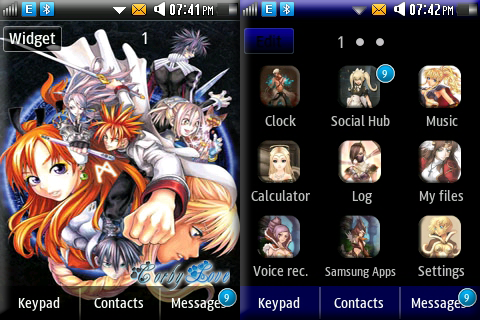
Ragnarok Online is a MMOG RPG set in the fictional land of Midgard. Although there is a background story, the game is open-ended. Players can choose from a variety of job classes. A typical activity on Ragnarok Online would be leveling characters and finding powerful equipment and items. These can be used to fight monster bosses or in one on one combat with other players. A big feature of this game is the War of Emperium, in which different factions, or guilds, can battle for and take castles. These castles give access to dungeons and treasures only available to the residing guild. Ragnarok Online has a vibrant economy as well. This economy is based on buying and selling regular and rare items dropped by monsters through the use of Zeny, the Midgard currency. Ragnarok Online offers anime-style 2D characters on 3D backdrops and is updated monthly.

This installation guide is for SAMSUNG Corby 2 user...
1.Click the Download button to get the .smt file
2. Send .smt file from your PC to your mobile via USB or Bluetooth
3. Go to MENU > My Files > Themes > Tap the name of the theme (e.g.heroesofnewerth.smt)
4. Tap Set and Exit and you're done.
2. Send .smt file from your PC to your mobile via USB or Bluetooth
3. Go to MENU > My Files > Themes > Tap the name of the theme (e.g.heroesofnewerth.smt)
4. Tap Set and Exit and you're done.













No comments:
Post a Comment
For feedbacks and suggestions, use the comment box below. Please don't use offensive language and respect other visitors. Thank you!
P.S. All spam and promotional links will be deleted.