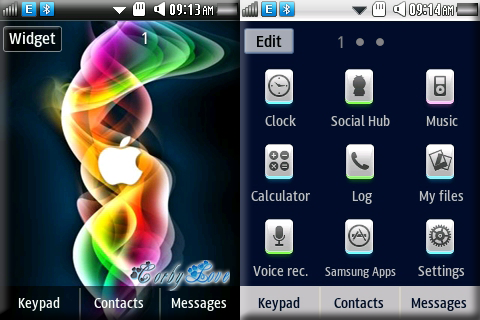
CORBY 2 THEMES: Apple Logo Theme by Anonymous
Apple's first logo, designed by Ron Wayne, depicts Sir Isaac Newton sitting under an apple tree. It was almost immediately replaced by Rob Janoff's "rainbow Apple", the now-familiar rainbow-colored silhouette of an apple with a bite taken out of it. Janoff presented Jobs with several different monochromatic themes for the "bitten" logo, and Jobs immediately took a liking to it. While Jobs liked the logo, he insisted it be in color to humanize the company. The logo was designed with a bite so that it would not be confused as another fruit. The colored stripes were conceived to make the logo more accessible, and to represent the fact the Apple II could generate graphics in color.

This installation guide is for SAMSUNG Corby 2 user...
1.Click the Download button to get the .smt file
2. Send .smt file from your PC to your mobile via USB or Bluetooth
3. Go to MENU > My Files > Themes > Tap the name of the theme (e.g.heroesofnewerth.smt)
4. Tap Set and Exit and you're done.
2. Send .smt file from your PC to your mobile via USB or Bluetooth
3. Go to MENU > My Files > Themes > Tap the name of the theme (e.g.heroesofnewerth.smt)
4. Tap Set and Exit and you're done.













No comments:
Post a Comment
For feedbacks and suggestions, use the comment box below. Please don't use offensive language and respect other visitors. Thank you!
P.S. All spam and promotional links will be deleted.