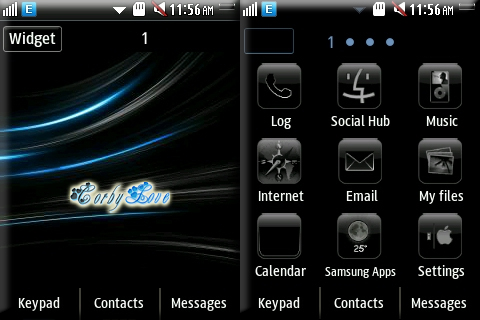
When we envisioned the new iPhone, we landed on a remarkably thin and light design. But it's nearly impossible to make a device so thin and so light without sacrificing features or performance. We could have taken the easy way out and designed something more reasonable and less remarkable. But we didn't. If the technology didn't exist, we invented it. If a component wasn't small enough, we re-imagined it. If convention was standing in the way, we left it behind. The result is iPhone 5: the thinnest, lightest, fastest iPhone ever.
This installation guide is for SAMSUNG Corby 2 user...
1.Click the Download button to get the .smt file
2. Send .smt file from your PC to your mobile via USB or Bluetooth
3. Go to MENU > My Files > Themes > Tap the name of the theme (e.g.heroesofnewerth.smt)
4. Tap Set and Exit and you're done.
2. Send .smt file from your PC to your mobile via USB or Bluetooth
3. Go to MENU > My Files > Themes > Tap the name of the theme (e.g.heroesofnewerth.smt)
4. Tap Set and Exit and you're done.














No comments:
Post a Comment
For feedbacks and suggestions, use the comment box below. Please don't use offensive language and respect other visitors. Thank you!
P.S. All spam and promotional links will be deleted.