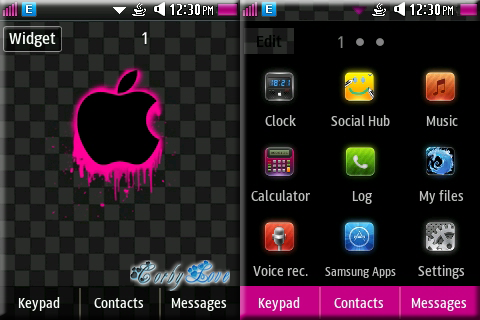
The chequered flag is displayed at the start/finish line to indicate that the current session has been completed. At some circuits, the first flag point will display a repeat chequered flag (usually on the opposite side of the circuit). The flag is commonly associated with the winner of a race, as they are the first driver to "take" (drive past) the chequered flag.
Upon seeing the chequered flag and crossing the finish line, drivers are required to slow to a safe speed, and return to their garage, parc ferme, or the paddock, depending on the applicable regulations of the series.
Download Corby 2 Themes Here
This installation guide is for SAMSUNG Corby 2 user...
1.Click the Download button to get the .smt file
2. Send .smt file from your PC to your mobile via USB or Bluetooth
3. Go to MENU > My Files > Themes > Tap the name of the theme (e.g.heroesofnewerth.smt)
4. Tap Set and Exit and you're done.
2. Send .smt file from your PC to your mobile via USB or Bluetooth
3. Go to MENU > My Files > Themes > Tap the name of the theme (e.g.heroesofnewerth.smt)
4. Tap Set and Exit and you're done.













ai tem como fazer esse tema so q no lugar das cores rosas colocar preto? e adicionar o icone do dicionario por favor . msm se n der obrigado des de ja =D
ReplyDelete